
This post is useful for the music-lovers. What to do if you are not been able to find your favorite music but its video is available in youtube. Many tools available online converts youtube videos to mp3 format. But sometimes these tools not work due to the change of TOS of video sites.
Some softwares are also available for this purpose. But the AVS software for this purpose is easy to use. The steps below explains how to use this software and convert youtube video songs to mp3 songs :
Download the software from here : Video to MP3 Converter. Intall it in your pc.
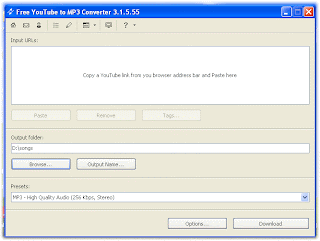
Wait for few minutes. The software will save the mp3 in the target folder. You must have internet connection to convert youtube video into mp3. So the user having internet connection only convert to mp3.
0 comments:
Post a Comment