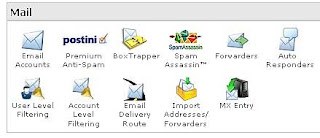
I always try to provide best information to the beginners. Last month, I was very tensed due the junk emails. These mails are just useless and wasting the space on the hosting server. I tried to find out the best solution to delete emails time to time. Now I have the practicle ideas to delete emails on the cPanel hosting server.
For communication, getting queries and feedbacks, we need some email ids associated with our domains. The cPanel provides us easy option to create email accounts. When the email id created, spammers starts sending emails to the email ids. We also receives email from our visitors but spammers have lots of time to send you emails regularly. Now make a schedule to clear your email box once in a week. Its not a difficult or time wasting job. Just connect with your ftp and delete all the mails stored here :
/mail/domainname/account/new
/mail/domainname/account/cur
Login to your cPanel and check mail box. You will find your mail box clean.
Auto Delete Forwarded Emails :
This is the best way to delete emails automatically in cPanel webhosting. When a forwarder is added, all emails forwarded to the email address specified by you. To create "auto delete", setup forwarder without creating any email account in your cPanel. Forward all the emails to your gmail, yahoo or hotmail account if you have any. And this process works as auto delete. No email id exists in your cPanel, so no copy will save in your cPanel web hosting and there is no need to delete emails in your cPanel.
0 comments:
Post a Comment